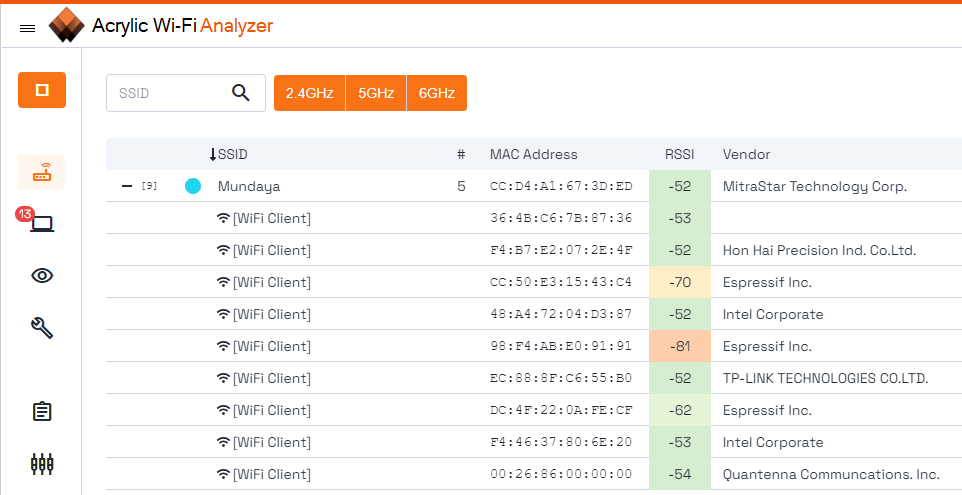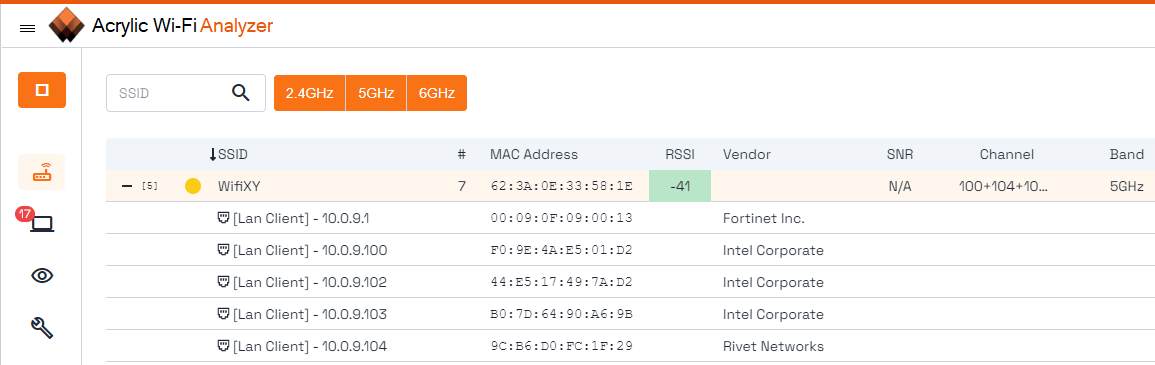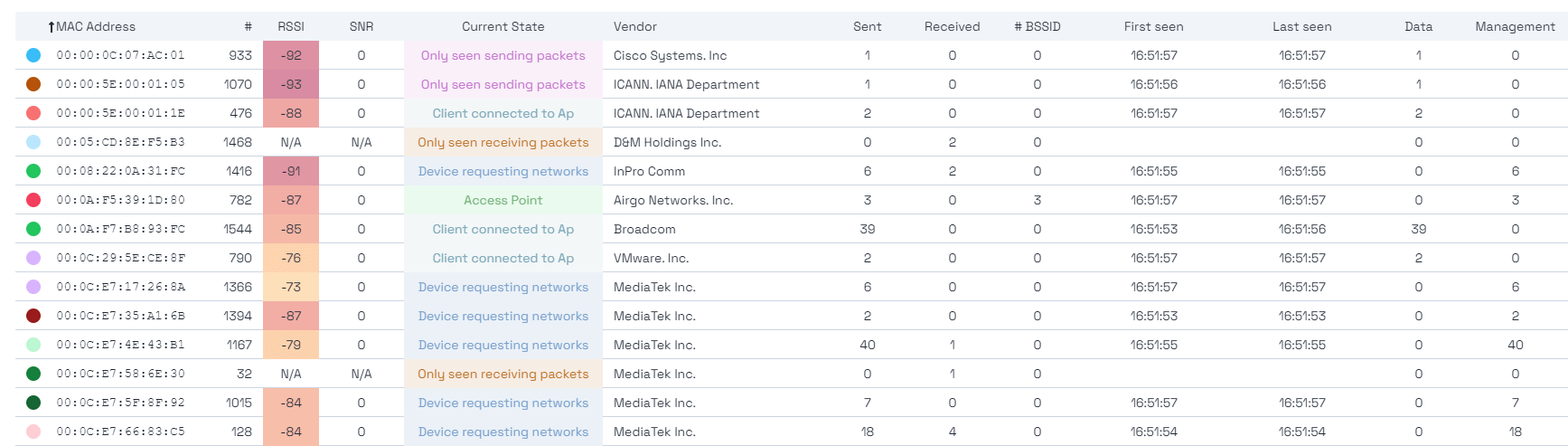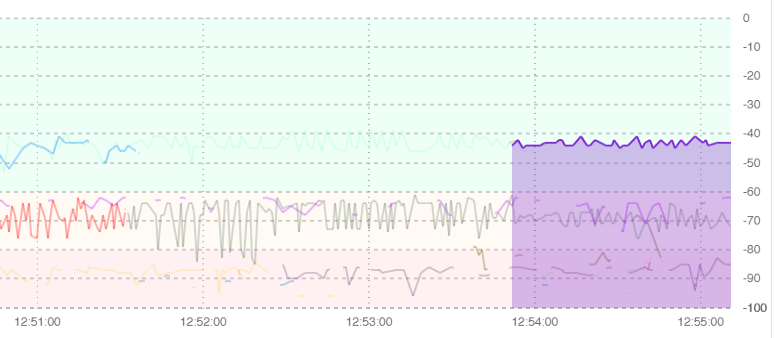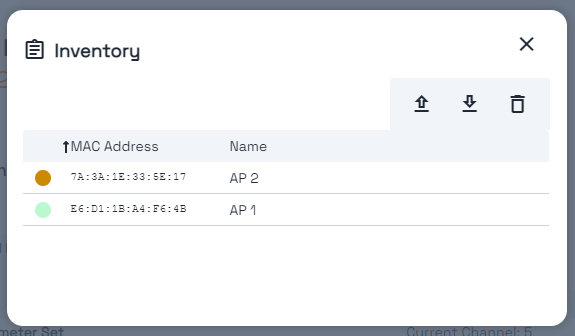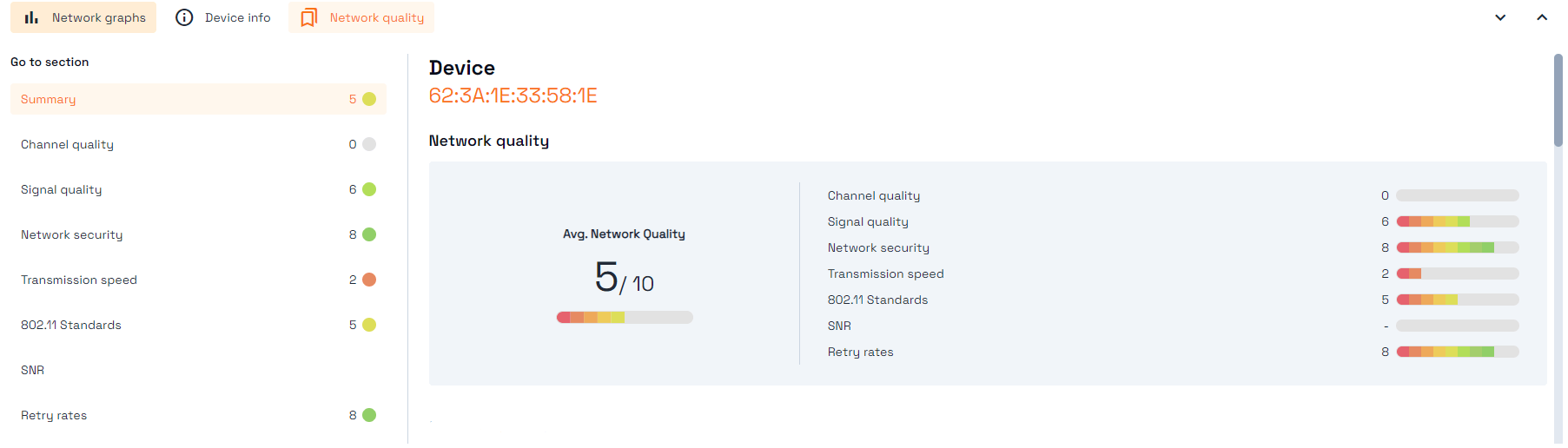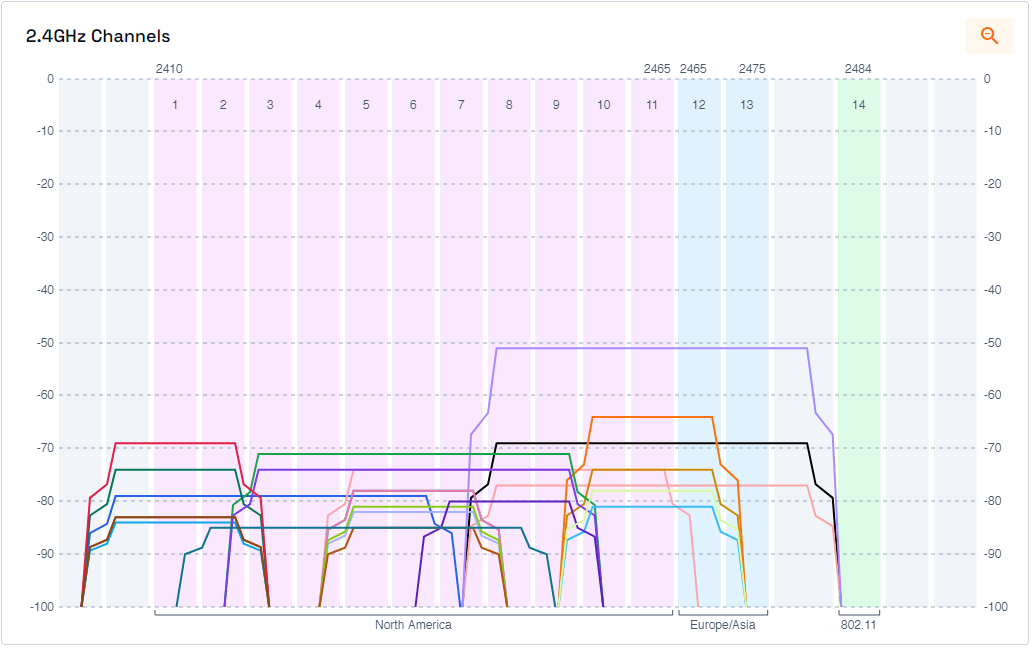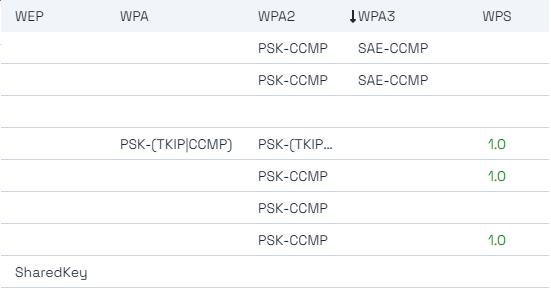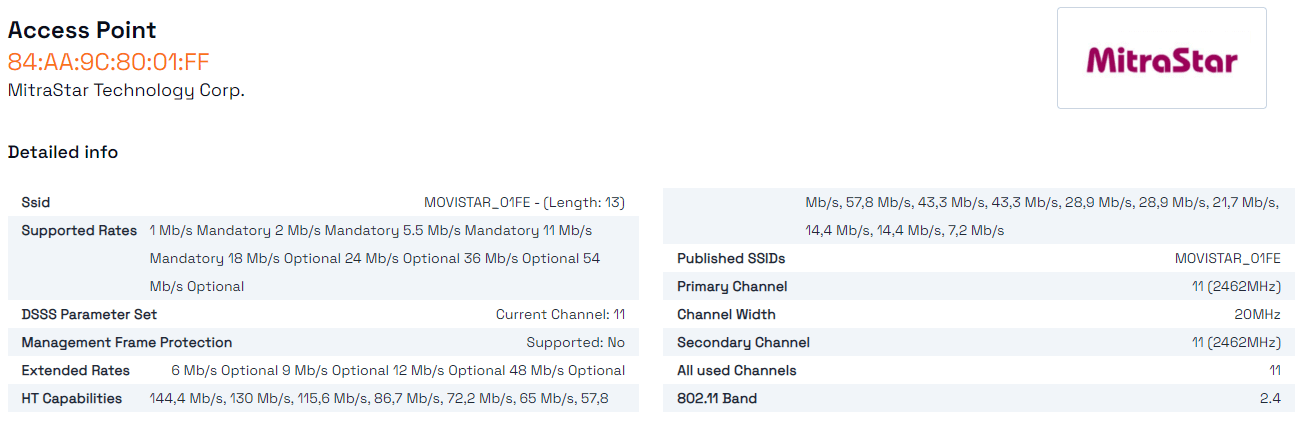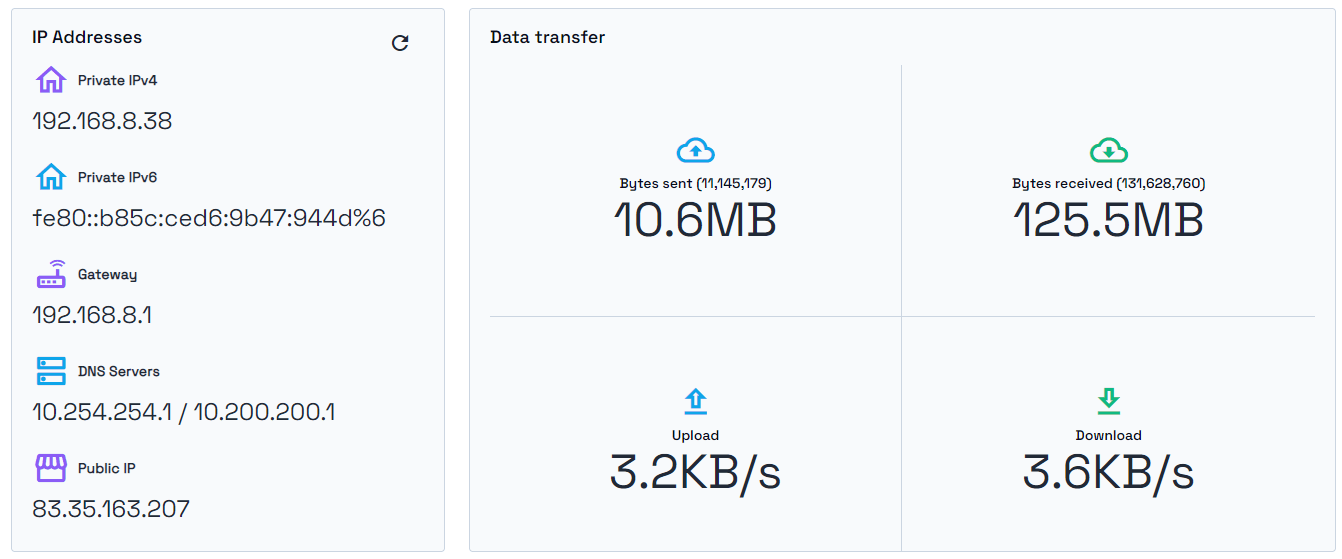10 tips and tricks to improve your wifi using WLAN software
Most of the applications and wlan software that allow you to view information about WiFi networks in Windows have always had several limitations that have prevented them from approaching non-technical audiences or those who do not have great knowledge about how the technology works. Either they are complex and require advanced technical knowledge to understand the information, or they are programs that do not show all the information that may be of interest for a user, such as knowing who is connected to a WiFi network.
Here are 10 tips to improve your wifi using free wlan sofware.
-
Connected clients information: Acrylic Wi-Fi displays the complete list of all nearby WiFi access points. It also displays information about the WiFi devices that are connected to the network. You will be able to see at a glance who is connected to the WiFi network. To any network, not only to yours.
-
LAN clients of your network: In addition to the clients connected to any access point, you will be able to see the devices on the access point you are connected to, including wired devices. This is useful to identify more devices. You will also be able to see each device manufacturer, which is very interesting when it comes to identifying them.
-
Devices: We can get a complete list of all nearby WiFi devices, not only access points and connected clients, in the device view. Each device is classified by its behavior depending on whether it is functioning as an access point, whether it is connected, whether it is requesting networks, whether we have discovered its presence actively because the device has sent data, or passively, because we have seen a WiFi packet destined for a device that we have not seen actively.
-
Signal: We can obtain detailed graphics on the level and quality of the WiFi signal. These graphics refer to each of the detected devices and WiFi hotspots. The higher the signal the better the transmission speed. It also means that we are getting closer to the device. It is possible to highlight the signal of a device or hide it by unchecking the device checkbox on the device window.
-
Inventory: Each WiFi device has a unique address called MAC, which is a chain of the form xx:xx:xx:xx:xx:xx. As remembering MAC addresses is not practical, Acrylic Wi-Fi allows you to easily name those devices you know. Once inventoried they which will always appear with that name in the networks or devices lists.
-
Network quality: Easily evaluate the quality of your wifi connection with the automatic scan offered by this wlan software. With these metrics you can measure the speed provided by your configuration, detect if there is an interference in the connection or if the channel on which the router is transmitting is not adequate. For each of these controls the software will provide an explanation of what is being measured and what can be done to improve the performance, in case it is not the most adequate.
-
Channels: Each WiFi network transmits on a different WiFi channel or frequency. For example, WiFi b/g/n (2.4Ghz) routers can transmit between channel 1 and 14. It is possible to observe how WiFi networks are distributed on the 2.4Ghz frequency, on the 5Ghz (a/ac) and 6GHz (WiFi6E) if supported by our card. The greater the number of networks transmitting on the same or even adjacent channels, the higher the noise and interference. This will cause a drop in the network performance. The network view can help us to select the right channels on which to configure our network, improving the WiFi network speed as a consequence.
-
Authentication and Encryption: We can visualize information about the WiFi network security. Whether it is an open WiFi network that does not require a password, or it uses WEP, WPA, WPA2 or WPA3 encryption, either personal, also called Pre Shared Key PSK or enterprise security, also called MGT. A WPA, WPA2 and WPA3 network may be using TKIP or the newer and more secure AES CCMP mechanism as security options. In the case of WPS it may be absent, disabled or active.
-
Device details: Some devices send information about themselves within WiFi packets. If we analyze all this information, we can obtain very valuable data to understand a little more about what type of device it is, how it is configured and how it behaves.
-
Download speed and megabytes downloaded: It is always interesting to know in real time what your download speed is. If your download speed is low, you may have other applications using intensively the wifi connection and affecting the rest of the connections, such as automatic system updates or installed applications that make use of the wifi connection in Windows.
Analyze your WiFi networks with wlan software using any wifi card card:
Remember that you do not need special hardware to perform these tips and tricks with Acrylic wlan software.
You can also continue reading our next blog post, 10 advanced features to do with a wifi analyzer.