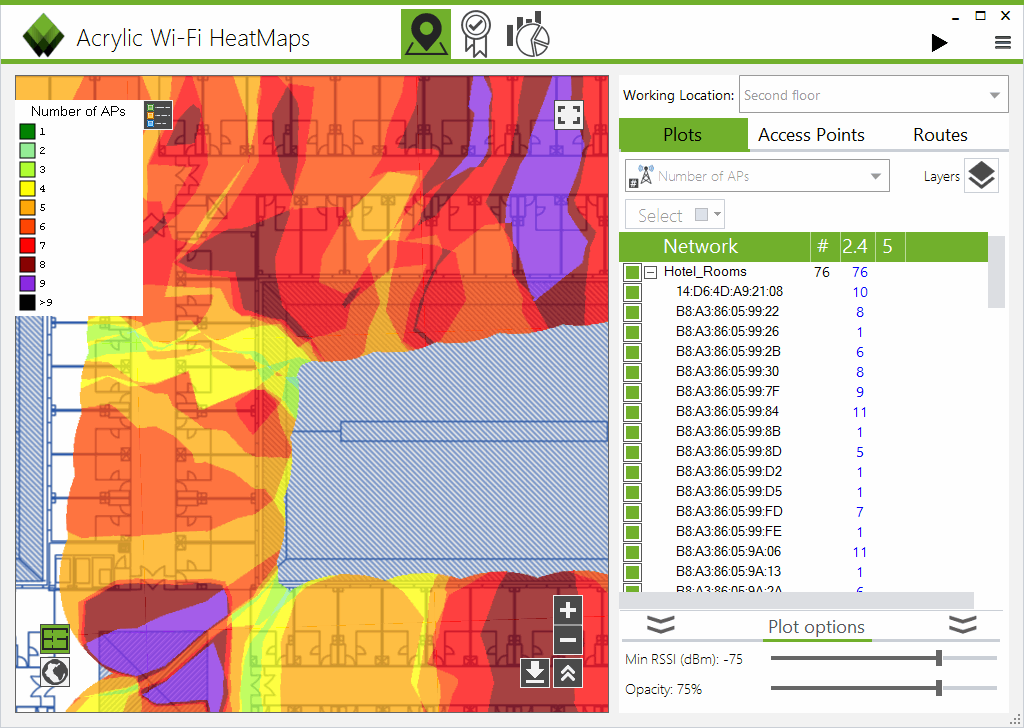Access point and client device Wi-Fi density
The following maps display Wi-Fi density, which can be understood as the number of access points or wireless client devices within a certain area. Client device density is an important parameter for Wi-Fi network deployments or area coverage analysis.
Access Point Density
A Wi-Fi density map represents individual Wi-Fi access point ranges for signal strengths above the minimum signal strength adjustable threshold. For example, >-75dbm can be set as a minimum signal strength threshold on stable connections.
AP Wi-Fi density maps are used to identify Wi-Fi zones with a high density of access points, allowing you to analyze if the network has been properly deployed, or if the infrastructure can support a high number of users.
This is another way to check for network saturation. A uniform Wi-Fi access point distribution across the coverage area is desirable.
Wi-Fi Client Density Map
This heatmap represents the number of detected Wi-Fi client devices. A Wi-Fi client device density map, or Wi-Fi cell density map, displays all the Wi-Fi client devices that have been detected within the measured area.
Wi-Fi client device density maps reveal how saturated the radioelectrical space is across the measured area, and it is very useful for the analysis of high client device density areas. Unlike the previous map, this one represents only the number of client devices in range, such as laptops and smartphones, disregarding all access points.
Depending on the number of detected client devices within the measured area, an access point deployment planning check might be necessary to make sure the architecture capacity planning aligns with the collected data on Wi-Fi client device density.
To generate a cell-displaying Wi-Fi density map, data should be captured on monitor mode using monitor-mode compatible wireless cards or Airpcap cards.
Download the fully functional free trial version of Acrylic Wi-Fi Heatmaps site survey software and start creating your Wi-Fi site surveys and Wi-Fi infrastructure maps.