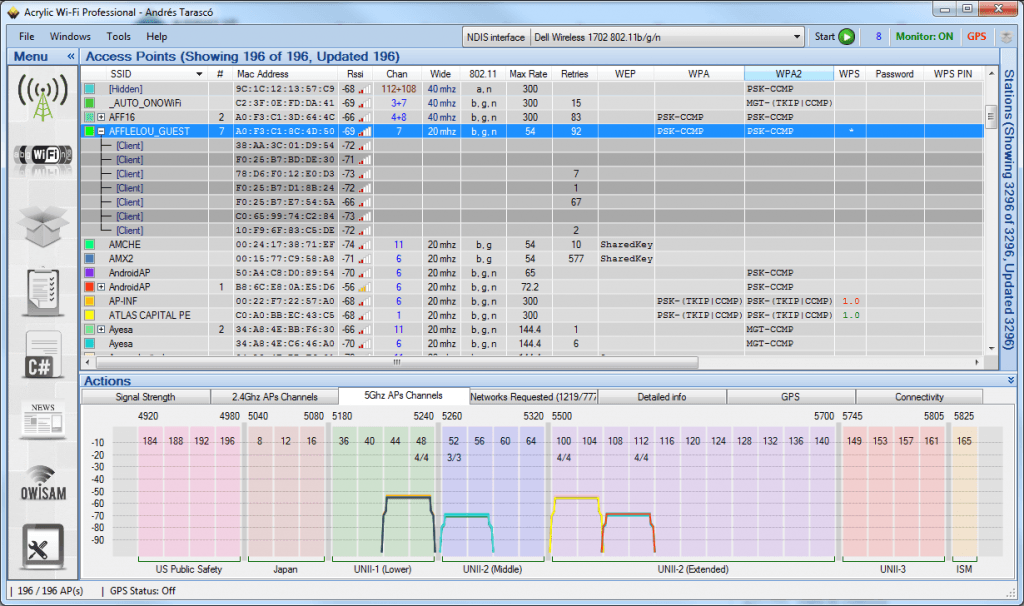Obtaining nearby WiFi networks information with Acrylic Wi-Fi 2.1
Obtaining nearby WiFi networks information is easier with the new versions of Acrylic Wi-Fi Analyzer, the most advanced WiFi network scanner, designed to quickly collect all the information of nearby WiFi networks.
In Acrylic Wi-Fi version 2.0, we had included two features that, for many users, were practically unnoticed: user satisfaction surveys when uninstalling the software and automatic bug reporting. The purpose for those two features was getting some user feedback that would help us improve the software.
All that feedback information, along with your additional comments and questions, have helped us build a more powerful, efficient and faster new version.
Acrylic Wi-Fi v2.1 – Features and Improvements
The Acrylic WiFi 2.1 changelog is too long, so we will focus on the most important improvements:
- Improved, more intuitive and user-friendly software interface.
- WiFi channel width detailed information on 2.4 and 5Ghz ranges (40Mhz , 80Mhz and 160Mhz), fixing bugs prior to information display.
- Pcap file import fix and real-time visualization to display the total number of clients connected to a WiFi network.
- GPS module moved to a redesigned APs window.
- WiFi packet analyzer bugs fixed, preventing the system from clogging when analyzing the wrong packets.
- Improved software installer and driver.
- New WiFi signal level icons on the interface and HTML reports.
- Caution messages fixed, and new warning messages added on WiFi monitor mode usage risks for unsupported cards.
- Password testing module bug fixes for large dictionaries use.
- Optimized and improved packet viewer filters and improved performance on WiFi frame processing.
Temporarily, the WiFi Acrylic Wi-Fi Heatmaps site survey software will not be available from the Downloads page until the new version is released, since the Heatmaps driver is not compatible with Acrylic Wi-Fi Free and Acrylic Wi-Fi Professional.
Coming Up
We continue working to improve our automatic analysis on a large number of WiFi networks for collecting WiFi network coverage information and security settings, and we hope to soon include even more driver functionalities and full compatibility with Windows 10.
We are also working together with the Microsoft NDIS team in charge of 802.11 specifications to improve our software capabilities on Windows, and we are also looking for driver compatibility support from hardware manufacturers.
Acrylic Wi-Fi language support is also one of our priorities, since currently our software interface and all collected WiFi network data are displayed only in English.
We are now working on many different areas, but we prefer releasing the news as they happen. Please, check back soon!
How to help us
Your feedback is key to our Acrylic Wi-Fi software improvement process. Share your user experience with us and let us know how we can improve our software. Here are some ideas:
- Help us spread the voice about Acrylic Wi-Fi.
- Send us error and bug information and let us know how to improve our software to collect even more WiFi network information.
- Help us translate our software into other languages (we will let you know how on upcoming posts)
- Upgrade Acrylic Wi-Fi Free to the Professional version.
- Leave your comments with your personal user experience. Our team will highly appreciate it.
Download Acrylic Wi-Fi Analyzer here.