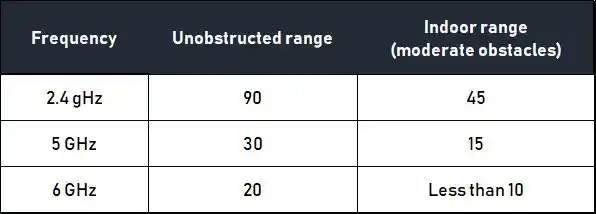How to make WiFi signal reach all corners with WiFi mesh
Table of Contents
WiFi mesh is a system that connects different access points to extend WiFi signal coverage and intelligently distribute traffic
In some homes, moving from one room to another is enough to weaken the WiFi signal. If the router is in the living room, moving to the kitchen or bedroom can cause a drop in signal strength. However, there are much larger spaces where this does not happen, and all corners enjoy an optimal connection. How can this be possible? The answer lies in WiFi mesh networks.
WiFi travels through waves, and these are subject to physical limitations. They have a set size and can only travel a certain distance. This means that if the device is close to the router, the connection will be good and stable. On the other hand, if the two devices are at a considerable distance, the connection will be weaker.
Often the waves have to pass through obstacles on their way, such as walls, ceilings, and furniture, which further impairs the signal quality. In addition, the materials used also have a considerable influence. For example, plasterboard, concrete, or brick are the three construction materials with the most negative impact.
Generally, we can reference the following table for distances with optimum signal strength for unobstructed WiFi use.
When designing homes and businesses, it is essential to consider all these aspects. On the other hand, it is advisable to check that other factors do not have an influence, such as the location of the router itself and the orientation of its antennas, the existence of electromagnetic interference, or the use of the 5 GHz or 6 GHz band, whose coverage is less than that of 2.4 GHz.
But what to do when all this has been configured correctly, and the range problems still cannot be solved? Is there an alternative solution to optimize WiFi?
WiFi mesh: what is it?
When WiFi does not adequately reach all corners of the installation, it is common to contract a line with a higher-speed provider or install extenders or repeaters. However, WiFi mesh is a very effective method to solve this problem and improve WiFi performance.
Known as mesh networks or mesh networks, this type of network consists of a main router and a set of access points, which function as nodes and can communicate with each other to extend signal coverage. Installation is very simple: the owner only has to distribute these satellites strategically, ensuring they cover the entire space and no corner is left without a connection.
The access points communicate with each other and distribute the traffic intelligently, taking into account multiple variables to connect Internet users to the node that can offer them the best signal. A phenomenon known as roaming, which allows you to optimize the network to the maximum, and when you move, your device connects to the access point that offers better capabilities and all in a transparent manner so that there are no communication cuts.
This task, performed automatically by the system, improves the experience of users, who do not notice any difference compared to traditional networks. Regardless of the access point serving them, the SSID and password are the same for the entire WiFi mesh network.
WiFi mesh vs. repeaters and extenders
The weakening of the signal as the distance from the router increases or the existence of black spots (areas where no signal is received at all and devices cannot connect to the internet) are two problems that are familiar to almost everyone. As we have seen above, several solutions can relegate connection problems to the past. But not all of them are equally effective.
Incorporating extenders, repeaters, or PLC is one of the most popular methods to solve this situation. The extender is a device that allows the router signal to be emitted in the place where it is located. On the other hand, the repeater receives the signal and amplifies it to increase the original range. The former is connected to the router via cables, while the latter works wirelessly.
In the case of PLCs, they transmit the connection through the electrical cables, and the main one is placed near the router and connected with a cable, and the secondary ones are in those places where we want the connection to arrive; the new models integrate a WiFi emitter in the secondary ones so that you can bring internet to remote areas, the big drawback is that the electrical wiring has to be in the same phase of the electrical panel, in modern or large constructions it is common to separate the electrical installation well so if they are in different stages they will not work.
Suppose you have the possibility of wiring the rooms. In that case, the extenders can solve your coverage problems, they do not have advanced management of the different extenders or synchronize with the router or main access point, but it is a good option in most cases where we only want to connect a WiFi device in an area where we can not reach from our main router such as a Smart TV or media player that does not allow a wired connection.
But what are the differences concerning WiFi mesh? When using extenders or repeaters, users’ devices will connect to the access point closest to the device, even if there are others with a better-quality signal. This is not an optimized or intelligent distribution, as it only includes the criterion of proximity.
In contrast, WiFi mesh networks benefit from advanced management. All the nodes communicate with each other to know which one is best prepared at the current time to meet people’s connection needs. To do this, it not only considers the distance between the device and the node but also the signal strength, the number of connected devices, or the status of the other access points, among other factors.
Other benefits of WiFi mesh
Setting up WiFi mesh is not a complicated task. The nodes are connected to a power cable, and there are applications or software that facilitate the management and maintenance of these systems for all kinds of users, even those without technical knowledge.
This alternative has a high tolerance for incidents. If any failure occurs, Internet users are automatically redirected to other access points to avoid signal loss and prevent the error from harming their experience. This does not happen when repeaters are installed, which leaves users without a connection if they suffer a drop.
At the same time, using extenders and repeaters can result in signal jumps and changes in the border areas where they adjoin the original router, constantly disturbing Internet users. A situation that can be easily avoided with a well-optimized WiFi mesh network.
This system is also crucial to preventing saturation and avoiding interference, as some of the equipment does not communicate via the WiFi network bands, so they remain accessible and reserve all their capabilities for the user.
What about security? Advanced encryption can protect the network from unauthorized access and other threats to the integrity of the information. Finally, it is essential to bear in mind that WiFi mesh can guarantee the connection to the internet without cables or when it is not possible to install a PLC system.
The other side of the coin: WiFi mesh disadvantages
Although these systems have many benefits, they also have several drawbacks that can be crucial in tipping the balance one way or the other.
To begin with, they are not very accessible for users on a smaller budget. As a general rule, the price of WiFi mesh is usually higher than that of routers or access points.
In addition, all the nodes that make up the network must belong to the same manufacturer and share the same technology. This not only ties the user to a particular provider but can also cause problems in the future. For example, if you want to extend the network and incorporate new devices, but these have been discontinued from the market and are no longer on sale. And if you want to expand at all costs, you would have to replace the entire installation by purchasing new, mutually compatible models.
On the other hand, WiFi mesh does not always offer the best performance. If the user is far from the central node, traffic must be forwarded through many nodes, which could impair signal quality and connection speed. And obstacles encountered along the way, such as walls or furniture, can also seriously affect the user.
Who can benefit from these networks?
Any person or institution can incorporate a WiFi mesh network. However, the larger the size of the space in which it is deployed, the greater the difference from the original system. After all, the connection problems are not the same in a 100-square-meter home as in a five-story shopping mall. The latter requires a much more complex and demanding WiFi installation.
More and more companies are opting for WiFi mesh. It is a highly adaptable system that can change over time thanks to its scalability. Smaller companies can equip themselves with a router and a couple of access points, increasing the number of nodes as their facilities expand and their needs evolve.
This makes WiFi mesh an ally to be reckoned with for home users. After all, dropouts and weak signals are not just a business problem: the vast majority of ordinary citizens also face them in their homes, especially when these are made up of two or more floors. And WiFi mesh allows them to enjoy a smart and optimized connection in their homes.
However, before purchasing them, it is crucial to thoroughly check all their functionalities since some models only tolerate a small number of simultaneously connected devices. In contrast, others support more than a hundred. For this reason, it is essential to check their features and ensure that the equipment meets your expectations.
In short, WiFi mesh is a valuable resource for companies with large installations. But its applications extend beyond business environments. It can also optimize the WiFi network in homes where the signal does not reach every room.
Let’s recap
Installing WiFi in a home or business is not a decision to be taken lightly. It is essential to review all the available options to find the one that best suits our needs. And to help people in this process, we have recapitulated the main advantages and disadvantages of WiFi mesh. The five strengths of this system are:
- Incident tolerance.
- Simplicity during configuration and management.
- Intelligent distribution of connected devices.
- Improved coverage in all corners.
- Security reinforcement through encryption.
On the other hand, its five weak points are:
- Its price is higher than that of other solutions.
- Incompatibility between nodes from different manufacturers.
- Loss of signal quality if traffic crosses many nodes.
- There may be jumps or cuts if the nodes are poorly distributed.
- The signal is also affected by obstacles and materials in the environment.
Knowing this information, users will be able to weigh up which is the most convenient alternative to enjoy a good connection in their home or business.
And those who want to maximize performance further and troubleshoot their WiFi can rely on Acrylic Wi-Fi products. A set of intuitive and complete programs with which anyone can easily improve their signal quality.