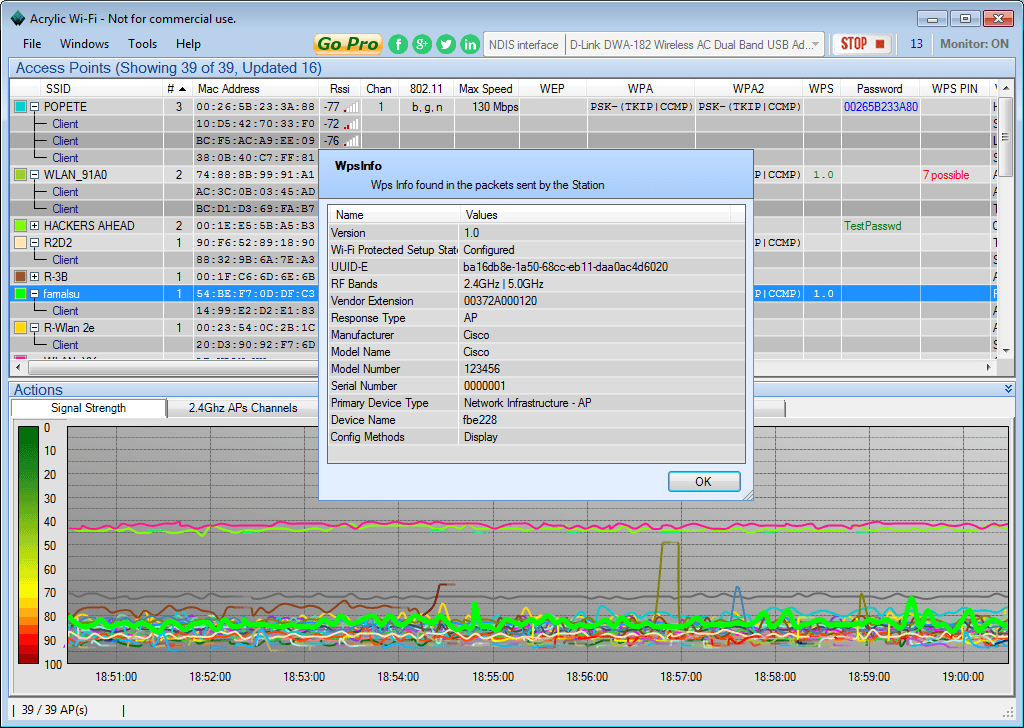Monitor Wi-Fi networks using Acrylic Wi-Fi v2.2
The content of this article is outdated. Access to the article 10 tips and tricks to improve your wifi using WLAN software for updated information.
View Wi-Fi networks quickly with Acrylic Wi-Fi Free
The free version of Acrylic Wi-Fi has been re-designed to let the user view Wi-Fi network much faster than before. What have we changed? Here are some of the improvements:
- Software menus have been removed, leaving a much easier-to-use interface.
- Usability of many software components have been revised, and many contextual help dialogs have been added.
- Some non intuitive options that were not used in this version have been removed, such as the packet viewer and the pcap file manipulation option.
- The software loads 5 times faster than before, allowing you to view nearby Wi-Fi networks at range in seconds.
Analyze Wi-Fi networks using Acrylic Wi-Fi Professional
- Re-designed device inventory.
- Automatic start bug in monitor mode has been fixed.
- Memory use and window browsing times have been reduced.
- Improved Wi-Fi network signal/device charts.
- Save to pcap option only shows when closing the software, not when launching a new monitoring session.
What Acrylic Wi-Fi version should I use?
Compare Acrylic Wi-Fi functionalities in the following table. The free version of the Wi-Fi network scanner is indicated for daily use and to collect nearby Wi-Fi network information.
If you are an advanced user and would like to get network and device detailed information, or if you are a Wi-Fi network administrator, then the professional version is for you.
 |
 |
|
| Wi-Fi network scanner |
|
|
| View Wi-Fi channel information |
|
|
| Capture in monitor mode and normal mode |
|
|
| Connected Wi-Fi network clients information |
|
|
| Pcap file and airpcap card support |
|
|
| Unlimited device inventory |
|
|
| Disconnected device information |
|
|
| Integrated packet viewer |
|
|
| Password generation scripts |
|
|
| Export data, images, and reports |
|
|
| Network and client detailed information |
|
|
| Export measurements to Google Maps using a GPS device |
|
|
| Technical support |
|
|
We will be back soon with more improvements, and with the launching of Acrylic Wi-Fi Heatmaps, the Wi-Fi network coverage surveying software.